DEMO HERE
Try it :
use the panel to adjust the setting. and watch the result.
How to setup :
There are 2 way to use CyberCircleGenerator, dynamic or custom each layer.
To create a single layer of CyberCircle.
- Create a empty Gameobject on the scene.
- Add Component <CircleLayer>
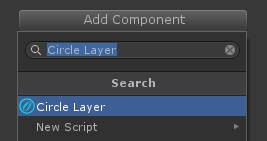
- fill in parameter [Mesh,Skin,Mask,Color….etc]

- You done, run & watch result.
If you want to create a dynamic generator.
- You can find prefabs\RandomCircleMatrix.prefab in package.
- Drag it into scene.
- edit the parameter in inspector as you want.
- run & watch result.
PS :
For the texture used in this package,I provided a source file
at \\Assets\Textures\PSD\Circle.psd & Mask.psd
open it with “adobe photoshop” and you can custom your mask & layer.
Description :
A tools to generator circle and whirl.
If you want to make some decoration for your sci-fi ui, you may want to try this.
Know issue :
- Texture are missing, only saw a pink plane!
Unity optimization may cause this, try to put the texture you need into following folder (choose one)Asset/StreamingAssets/orAsset/Resources/those texture will not be ignore when compile.
- Shader not work, seem so dark
Unity optimization may cause this, the solution is simple, just put that shader into unity
Edit > Project Settings > Graphics > Always Included Shaders ….
as following screenshot




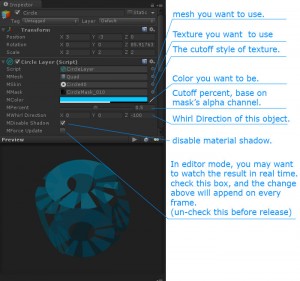
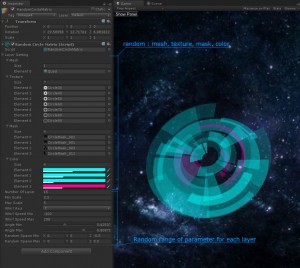
Can you add a way to expose Sorting Layer and Layer Order in an update? I use them to sort my game, but I can’t seem to get it to work with the circle asset. Thanks!
Easy hack
add these to the script
public String SortingLayerName;
public int LayerOrder;
then in Start()
if (String.IsNullOrEmpty(SortingLayerName))
{
SortingLayerName = “Default”;
}
then add in AddLayer()
_layer.GetComponent().sortingLayerName = SortingLayerName;
_layer.GetComponent().sortingOrder = LayerOrder;
thanks for your suggestion
GameObject Layer, Sorting Layer, Tags are also added in new version, you can select you layer on inspector please check it out.