What is “CameraBot”
Have you ever always need to change the view of the camera in your games, but found it’s hard to develop? Or even feel a headache after playing the game for a long period of time? Here you can find the Antidote.
Try CameraBot here.
Compatible with Unity3D version 4.6 ~ 5.3
Key control :
- W,A,S,D + Mouse = Movement control
- Space = jump
- 0,1,2,3,4,5 = switch camera
- Escape to exist mouse lock, (Fullscreen recommand)
Demo
Download here: http://u3d.as/fhC
Version 3.0 [released]
basic : Speed setup in 2 minutes.
User Manual
User manual : Position section setup (Video & detail)
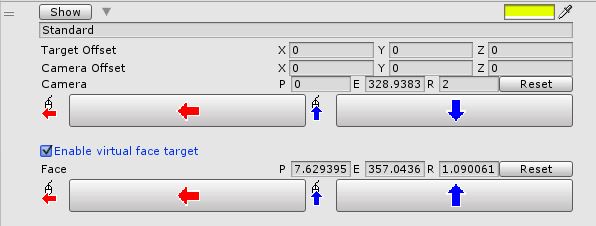
User manual : Zoom section setup (Video & detail)

User manual : Clamp angle section setup (Video & detail)
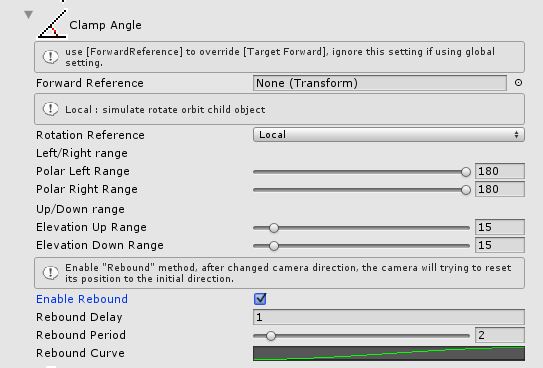
User manual : Method section setup (Video & detail)

User manual : Position overrider section setup (Video & detail)
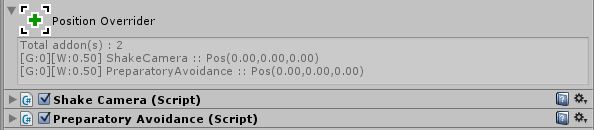
Highlight feature:
- Our dynamic orbit camera can support different angle of views based your setting.
{ first person, third person, shoulder camera, product display…, etc. } all those can trigger by keys or events
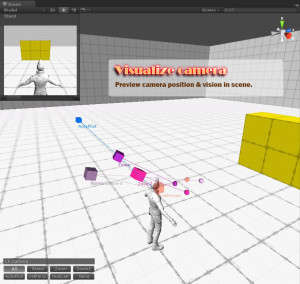
- For designer’s the HUD tools for Visualize camera position in editor, easy to preview the final result by click & drag in scene,

Also provided sample coding for different project scope. Allow to apply without any coding knowledge.
That’s what you need and what I thought. - For programmer’s guide, the script is designed by Object Oriented Program all module are encapsulate:
- Coordinate system
- position control & rotation control
- camera effect is separated, you can combine your camera effect
or
dynamic assign/switch the other camera in the middle of the game.
- ** It’s welcome to discuss for upcoming feature **
Youtube Demo Ver 2.0.2
Speed Setup Video
History:
- Version 3.0
- reconstruction the system flow and design
- using new data storage method
- fix gimbal lock rotation glitch on “Local”
- Version 2.1.0
- More example video
- Optimize: internal math method Improved: Input amount adjust, for improve accuracy by trade off smoothness
- Improved: always update camera position, during “High update frequency”
- Version 2.0.9
- bug fix: rotation incorrect with tiny angle clamp and move really fast reduce camera sick issue
- Version 2.0.8
- core refactor, enhance & add QuaternionLerp+Orbit (OrbitLerp) to handle the case;
- when orbit tracking in slow motion can still remain orbit distance.
- fix some null reference reduce updateFrequency
- Version 2.0.7
- Support ver 5.3.1
- Add ReorderableList default value Remove 3rd plugin for reorderableList
- Version 2.0.6
- incorrect display camera visualize handler, preview method.
- Auto focus preview image for editing camera.
- Version 2.0.5
- Fixed: camera update method. “Update Frequency” = high, now can correctly handle physical
- case Fixed: Editor mode might generate nullreference error for in correct preset reference.
- Rename STR to RTS
- Version 2.0.4
- Fixed Unity3D 5.2.2f1 editor camera trigger null reference.
- Version 2.0.3
- Fixed some bug will crash on 5.2.
- Fixed CursorLock not working on WebGL Added PCKeyControl entity.
- Easier to add control method on camera.
- Editor Rotation using “Ctrl” key can rotate all visible Preset Still have some feature not finish on Input Control.
- Version 2.0.2
- Fixed clamp angle shakes issue
- Optimize script runtime speed
- Version 2.0.1
- Fixed camera upward may wrong when chase target is not facing straight.
- Fixed camera pitch “Gimbal Lock” upward may roll
- Fixed obstacle detection can not turn off
- Version 2.0
- Add avoid obstacle detection, backward ray cast method.
- Version 1.3
- Add toggle camera move direction control
- Refactor clamp angle, EditorGUI panel
- Fix editor pitch rotation flips issue
- Fix runtime orbit track crooked
- Version 1.2
- update readme.pdf
- added camera angle control EditorGUI
- allow to use Move(w) / Rotate(e) tools to define camera point and virtual target position.
- Fixed quaternion “Gimbal Lock” issue.
- Global forward reference
- Version 1.1
- added Zoom feature, Editor UI & UX
- fix rotation left & up direct error.




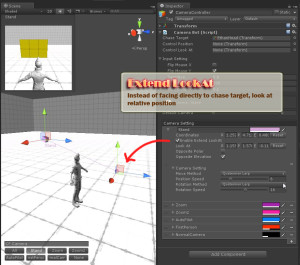
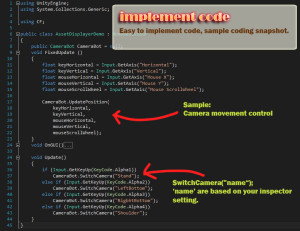
您好,
我有一點問題想請教您,
我使用您的CameraBot免費版,我使用 360 Rotate,請問可以設定上下Rotate位移˙的最大極限值嗎?
因為我想要camera上下看的時候,顯示不會穿透我的角色模型。
謝謝您。
抱歉呢,限制轉向角度的功能只在pro版中提供
Find the manual translated into Spanish